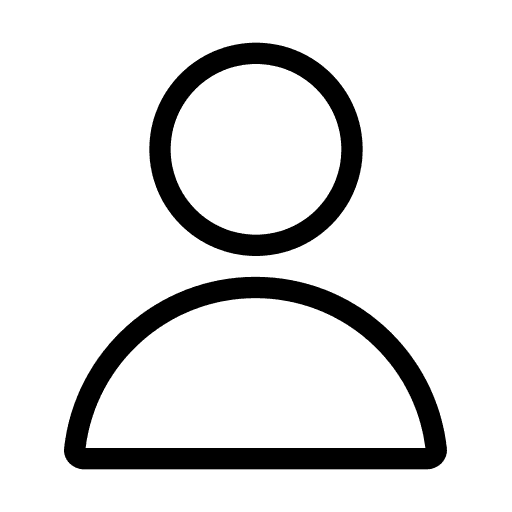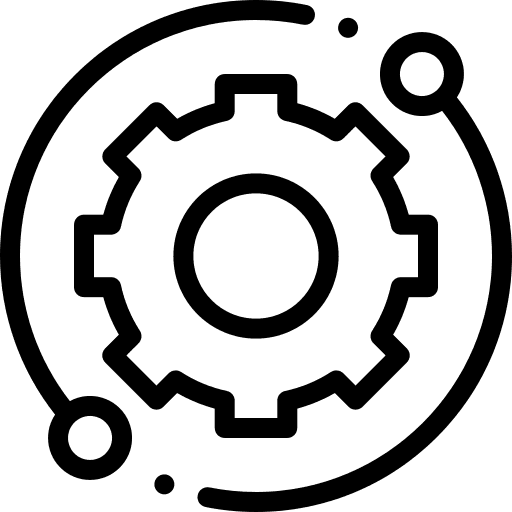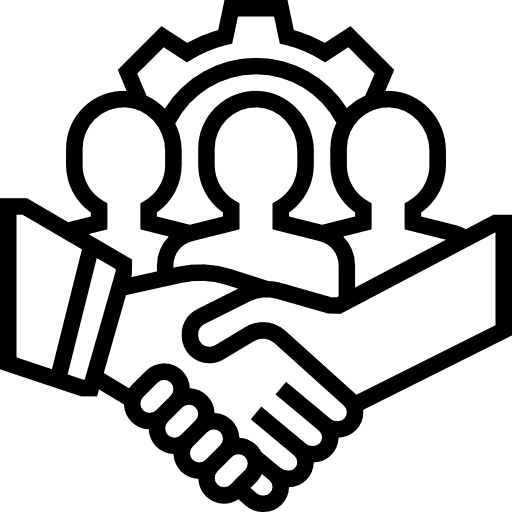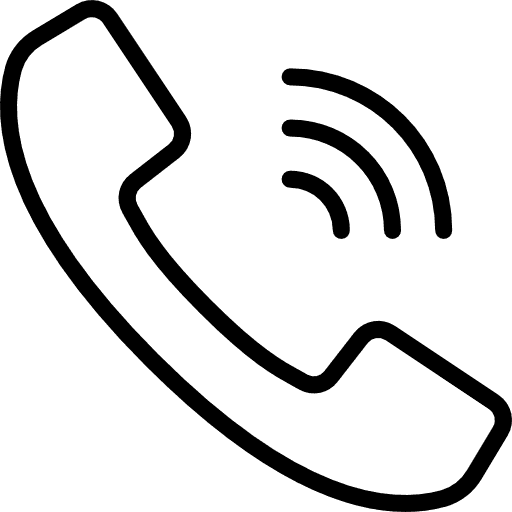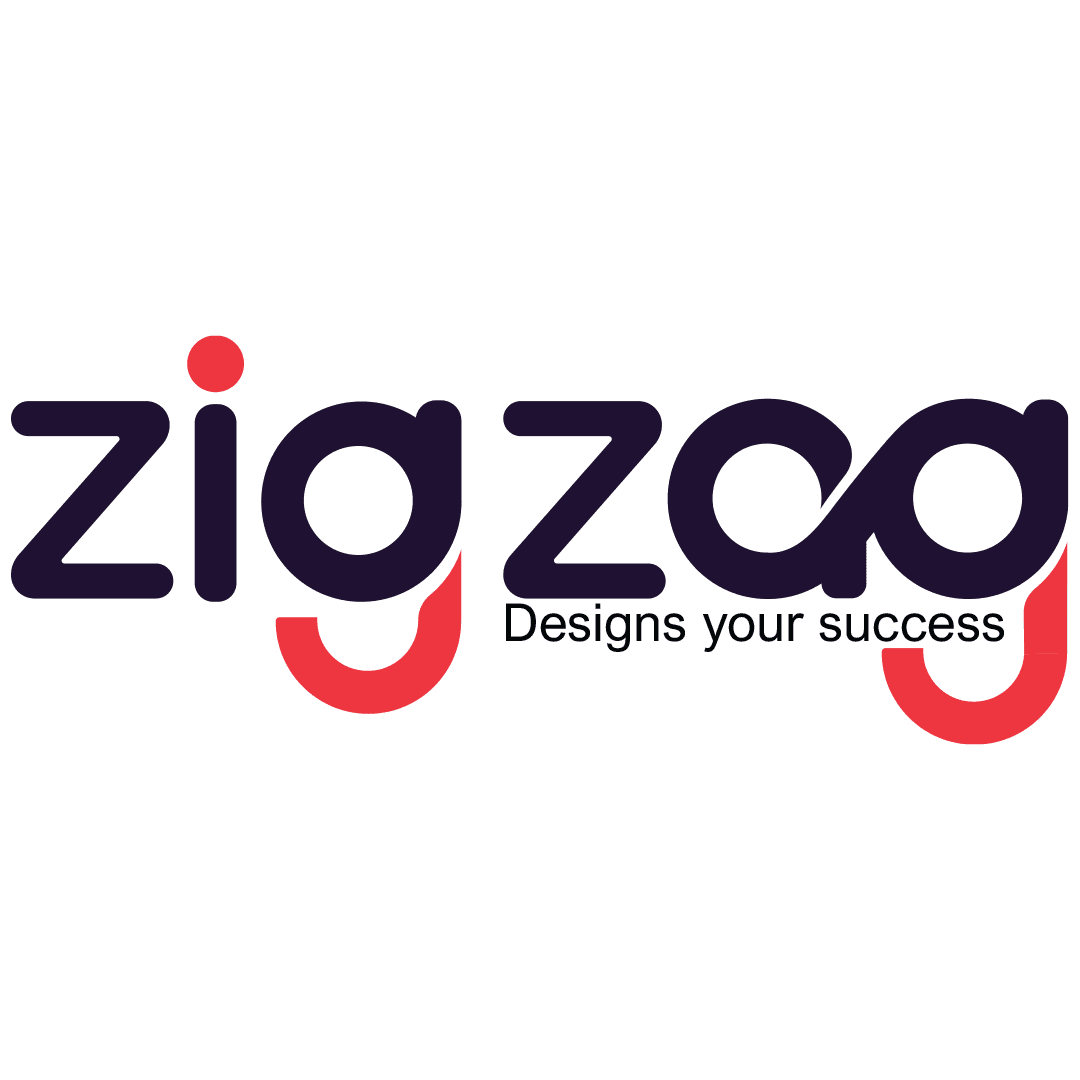Simplify Your Business with WhatsApp Automation
In today’s fast-paced world, staying connected with customers is more important than ever. WhatsApp, with its wide reach and instant messaging capabilities, has become a powerful tool for businesses. But what if you could make your communication even easier and more efficient? That's where WhatsApp automation comes in.
What is WhatsApp Automation?
WhatsApp automation allows businesses to set up automatic replies, messages, and notifications. Instead of manually answering every inquiry, automation takes care of repetitive tasks, so you can focus on more important aspects of your business. Whether it's sending a quick acknowledgment message, providing basic information, or following up with customers, automation helps you stay responsive without the effort.
How WhatsApp Automation Can Help Your Business
Save Time: Automation can send instant replies, helping you respond to customers 24/7 without the need for constant monitoring. This ensures that even outside of business hours, your customers can get the answers they need.
Improved Customer Experience: With automation, customers get fast and consistent responses. Whether it’s confirming an order, giving delivery updates, or answering frequently asked questions, your customers will feel heard and valued.
Reduce Mistakes: Automation reduces human error, ensuring that the right message is sent to the right person at the right time.
Personalized Messages: Despite being automated, you can still personalize messages with customer names or specific details about their needs. This helps maintain a personal touch while saving time.
Increase Efficiency: Automated workflows can handle tasks like order confirmations, appointment scheduling, and reminders. This frees up your team to focus on more complex customer needs.
How to Get Started with WhatsApp Automation
Choose the Right Tool: To set up WhatsApp automation, you’ll need a business account and an automation tool. There are many options available that integrate seamlessly with WhatsApp Business.
Create Message Templates: Think about the common questions or requests your customers have, like asking for business hours or delivery times. Write templates for these answers so the automation tool can send them when needed.
Set Triggers and Timings: Decide when and how you want your automated messages to be sent. You can trigger them when someone sends a message, or set up scheduled messages for specific times, such as reminders for appointments.
Monitor and Adjust: Even though automation handles most tasks, it's important to check the system regularly. You can make adjustments based on customer feedback and changing business needs.
WhatsApp automation can help simplify your business operations by saving time, improving customer experience, and increasing efficiency. It's a tool that helps you stay connected with your customers in a way that’s fast, reliable, and convenient. By automating the simple tasks, you give your team the freedom to focus on growing your business and taking care of what truly matters.